Tables
- Do not duplicate tabular data in the text, except for significant values
- Create tables following journal guidelines; if there are no specific instructions, make sure tables are as clean-looking and simple as possible
- Avoid row/column shading, italicized text, double borders, etc.
- In general, place tables at the end of the manuscript, in order, after references and figure legends, not where they are referred to in the text
- Include a descriptive title for each table
- Include abbreviations, footnotes under each table as needed
- Ensure that all tables are noted in the text, in order
- If using a table from another source, obtain permission to use it and note the source (see Obtaining Permissions, below)
- Tables that have been modified from the original still require permission to use
Figures (illustrations, graphs, data plots, lab images)
- Figures should generally be provided in files separate from the main manuscript
- “Your paper your way” submissions may allow figures to be embedded in the text
- Journals will require high-resolution graphic-formatted images for publication (e.g., TIFF, EPS, PDF)
- Low-resolution figures may be acceptable for initial submission, but be prepared to provide images in a required format
- Create original images if possible; Design Center graphic designers can help
- Do not copy and paste images from online sources—the resolution is not sufficient for printing and permission has not been obtained from the original source (see Obtaining Permissions, below)
- Images that have been modified from the original still require permission to use
- Some journals charge a fee for color images to be included in print issues; make sure that a color image is still clear and easy to read if it must be published in black and white
- Ensure that all figures are noted in the text, in order
Figure Legends
- A descriptive figure legend (not an image title), must be provided for each figure
- For multi-panel figures, include an overall figure description, then details of each panel
- Figure legends are usually placed after the references, before tables, in the main text document
- Include measurements, abbreviations, definitions of symbols
Patient/Clinical Images
- A signed patient consent form must be obtained from any patient whose case is detailed in any manuscript
- If the patient cannot be contacted, a family member or guardian may be able to provide permission
- Signed patient consent forms are not submitted to any journal but must be kept on file
- Redact any information in an image that could be personally identifiable; simple black boxes to cover names, faces, ID numbers, are acceptable
Obtaining Permission to Reuse Previously Published Materials
- If an image or table is from a previously published article, look for a link to request permission for reuse near the paper’s title
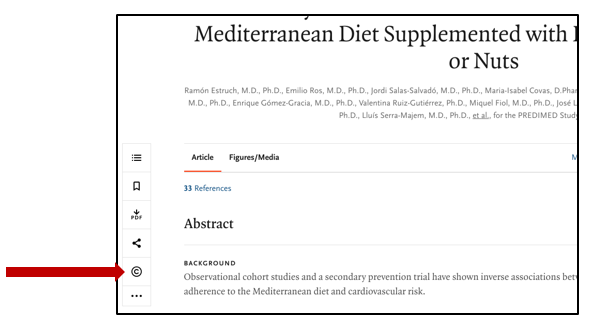
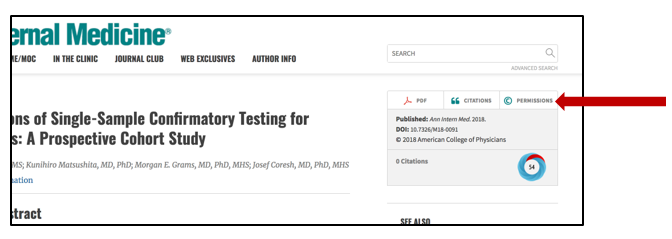
- Permissions are often fee-based and may require citation of the original source in a specific format
- Kris Greiner can help with obtaining permissions
- If permission is granted, look for a high-resolution version of the original image to download and use; again, copying and pasting from a screen is not adequate